Resetting Billing Manager Password
Guide on resetting a your Billing Manager password
Follow these steps to reset your password using the Forgot Your Password option from the Billing Manager login page.
Note: If you can't remember your username or Client ID please reach out to our support team for more help.
-
From the main login page click on Forgot Your Password
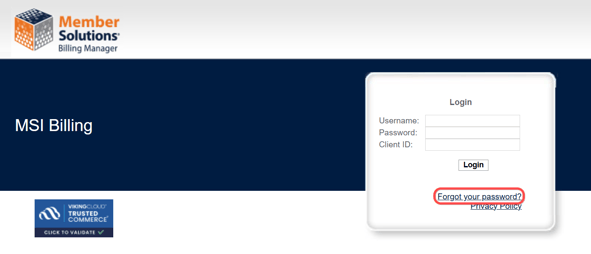
- You'll be prompted to input your login and client ID to receive a forgot password email. Once you've entered both continue by clicking Submit
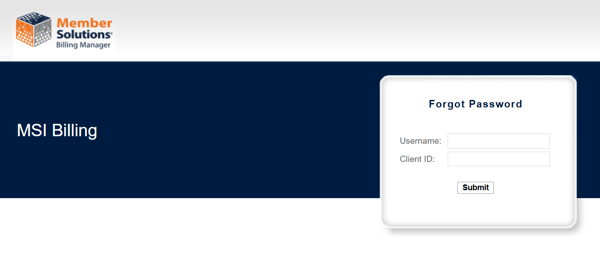
- You should receive an email containing a temporary password sent to the email on file for your account. Once you receive that temporary password you can use that on the main login screen to login, once you try logging in you will then be prompted to set up a new password. You can then use that new password to login moving forward.