Exporting Member Data
On guide on how to use the export function in Member Manager
In Member Manager, you can export Member Data if you want to use that data in another system. The Export function will export their basic information but will omit Payment Information. If you need that for any reason, please reach out to us at support@membersolutions.com.
- To find the export function you will first need to go to the Admin tab in Member Manager
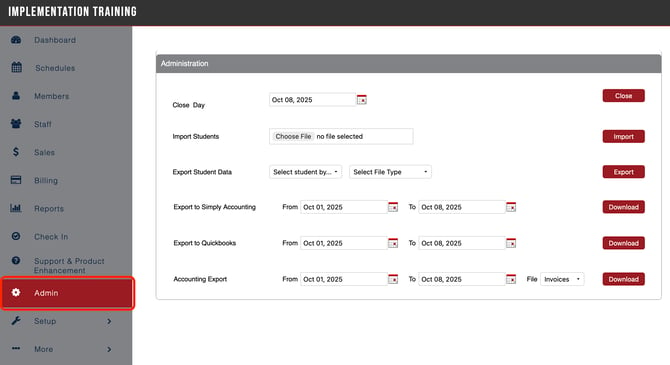
- In the Admin tab you'll see the option to export as the third option listed on the page
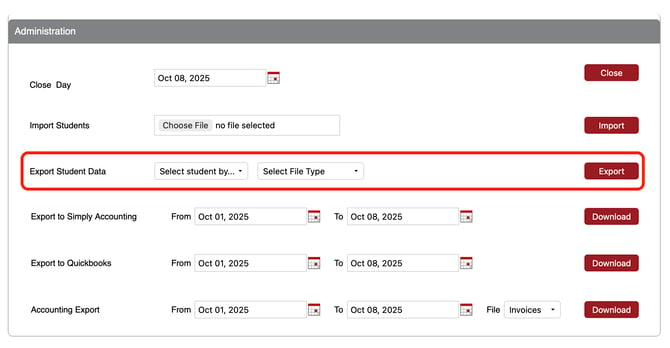
- You'll have a few options on how to you want to sort the export, either by First Name, Last Name, or Registration Date. Note the file can only be exported as a Tab Delimited Text File, so for the Select File Type you will only be able to select that option
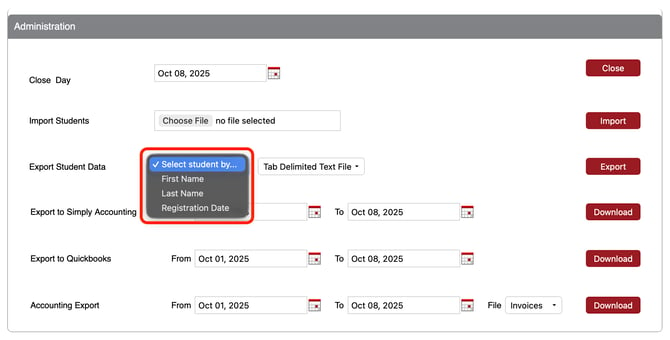
- Once you've chosen which field you want to sort the export by, you can click on the export button.
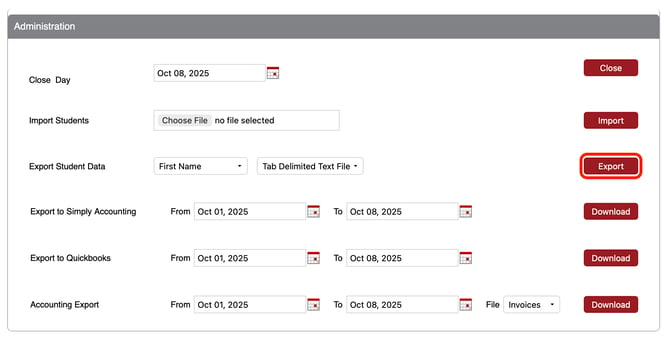
- Your export will download to your device, and you can open it to review the data, that has been exported. As mentioned the payment information stored inside of Member Manager will be omitted in this export and if you do require it for any reason please reach out to support@membersolutions.com. The exported file will look the following, please note this screenshot is very wide, as the tab delimited format forces the headers into one line.
